If your projector doesn’t show that it’s connected, even after switching cables. Right click on desktop to go to DISPLAY SETTINGS.
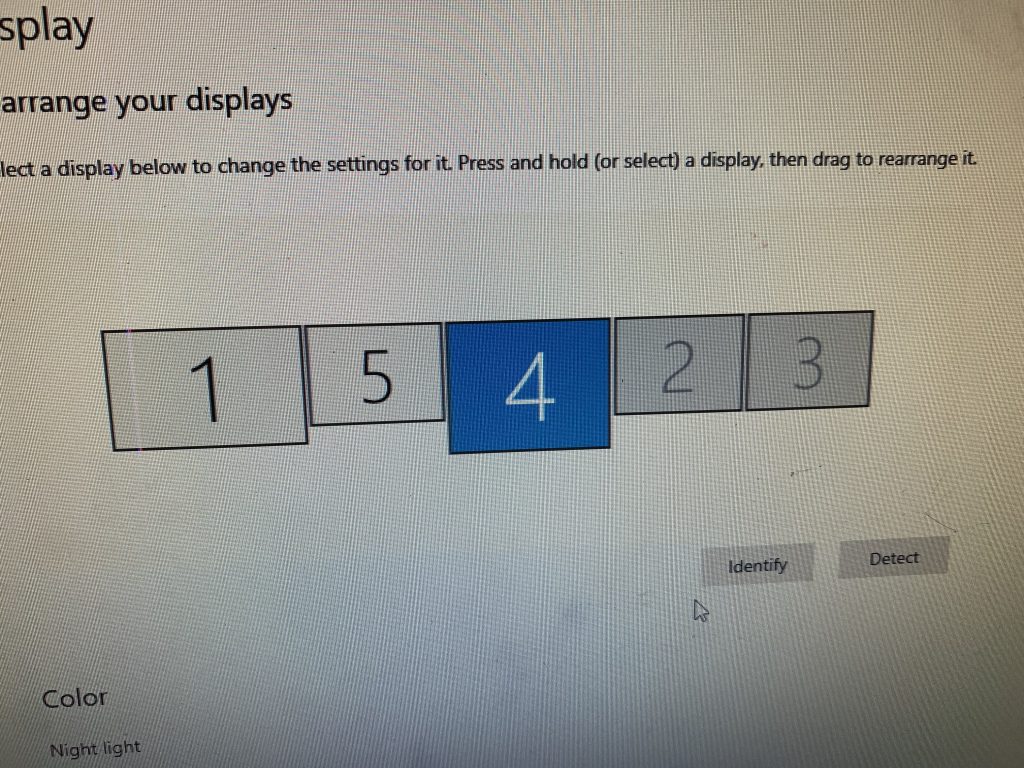
See how you can see the monitors but 2 & 3 are greyed out? Scroll down and find this stupid Windows 10 menu that never existed before.
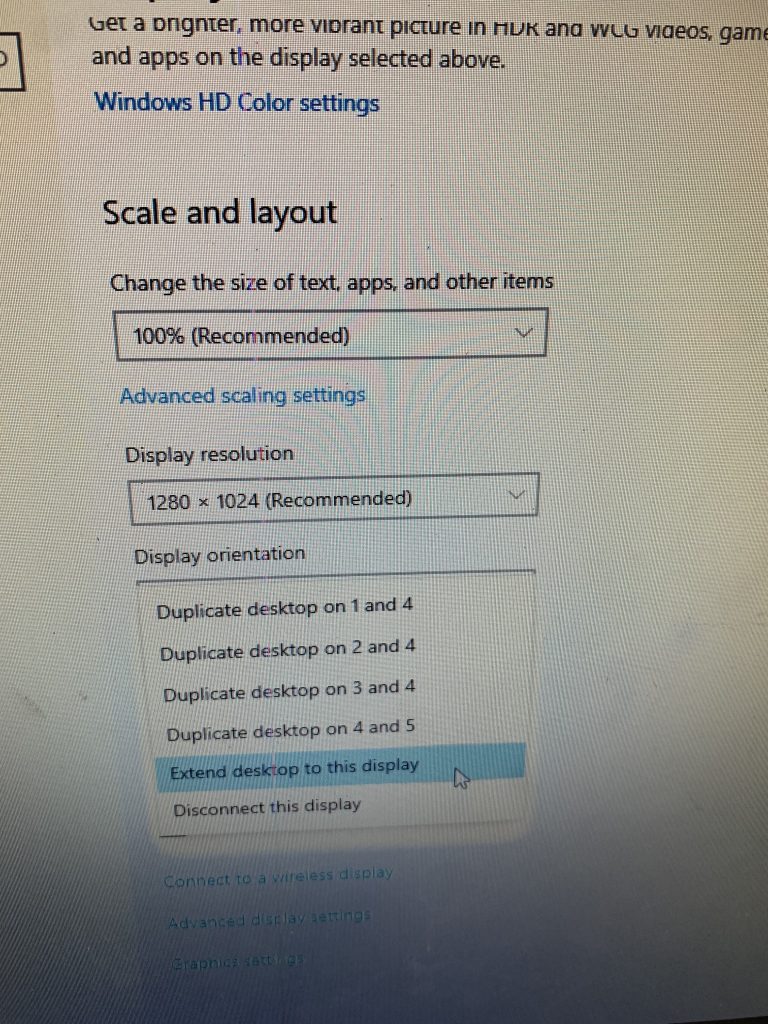
Choose EXTEND DESKTOP TO THIS DISPLAY. DO this for ALL monitors connected!